实现纵向切换内部可滚动的轮播
现在有一组简介,客户要求类似抖音一样纵向切换,但是简介内容一般超过一屏,需要滚动完一屏后才能切换到下一简介。
以为在slide里写个overflow: scroll 就可以了,没想到这个监听触摸事件优先级比页面滚动优先级更高一些。导致页面内不能滚动,向下滑就切换简介了。
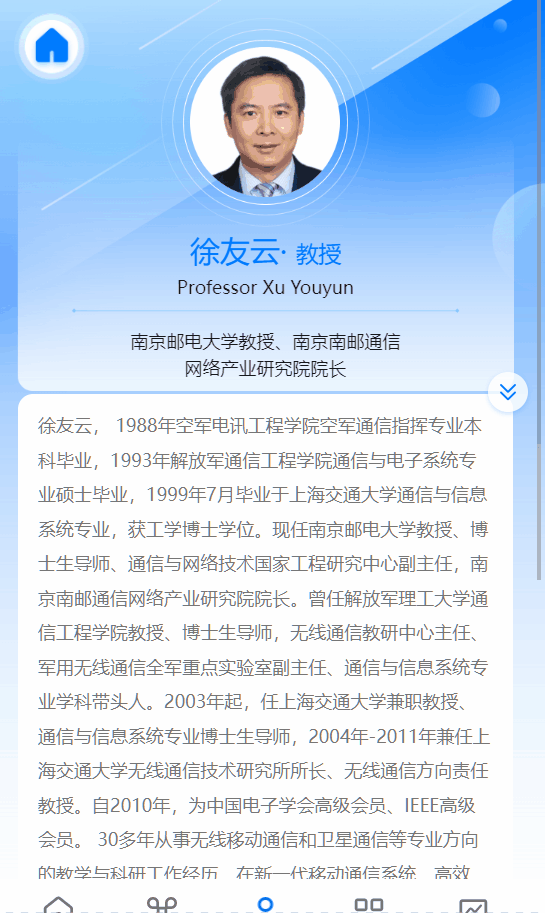
遂翻文档,没找到官方例子。
遂谷歌,找到一个大神写好的代码
Swiper如何实现内容超出滑动 | Dull’s Blog (dullly.github.io)
贴上去不行,下面讲一下按照我的实际情况去改动的部分。
问题
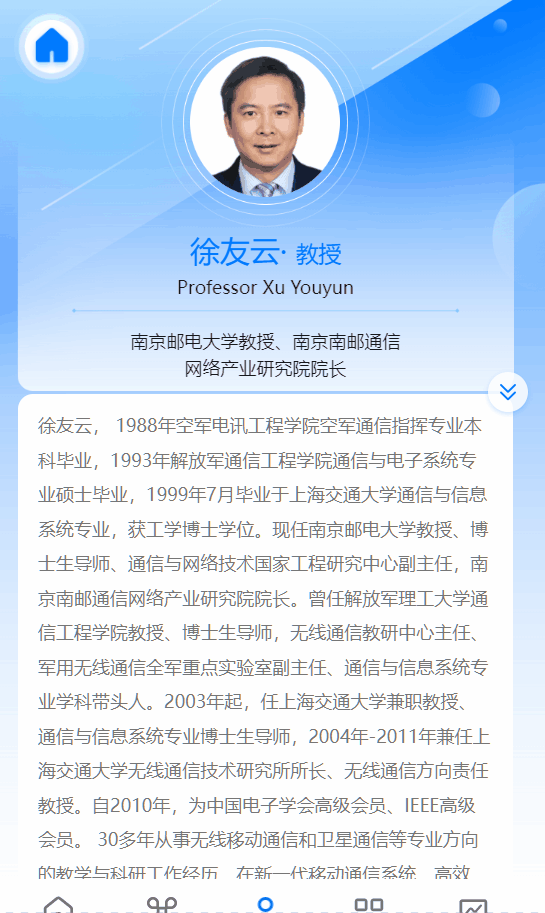
页面内可以滚动了,但是不能切换下一简介了。
经过调试,发现startScroll 也就是触摸开始时记录的当前页面滚动位置,不是整数而是小数。
这将导致滑动事件处理函数中的判断出现问题。
这里贴出经过我“美化”之后的代码,原代码见:
Swiper如何实现内容超出滑动 | Dull’s Blog (dullly.github.io)
1 | page_swiper.slides.on('touchmove', function (e) { |
刚才说到,startScroll 是小数,所以从底部滚动到顶部,startScroll一定不可能等于frameOffset(滚动内容与展示框的高度之差)
另外滚动到底部时的startScroll也一定不小于frameOffset,我的页面上打印出来startScroll=440.6xxxxx, frameOffset=441。
为什么出现小数?
因为我的页面使用了vw适配屏幕的单位,难免出现除不尽(当然也有计算机内部的问题)
详细请看(143条消息) 避坑08_解决scrollTop是小数造成的问题_ParadoxLin的博客-CSDN博客_scrolltop 小数
修复
所以我的改法便是加delta,这个误差大概+1-1
1 | const frameOffset = slide.scrollHeight - slide.offsetHeight |
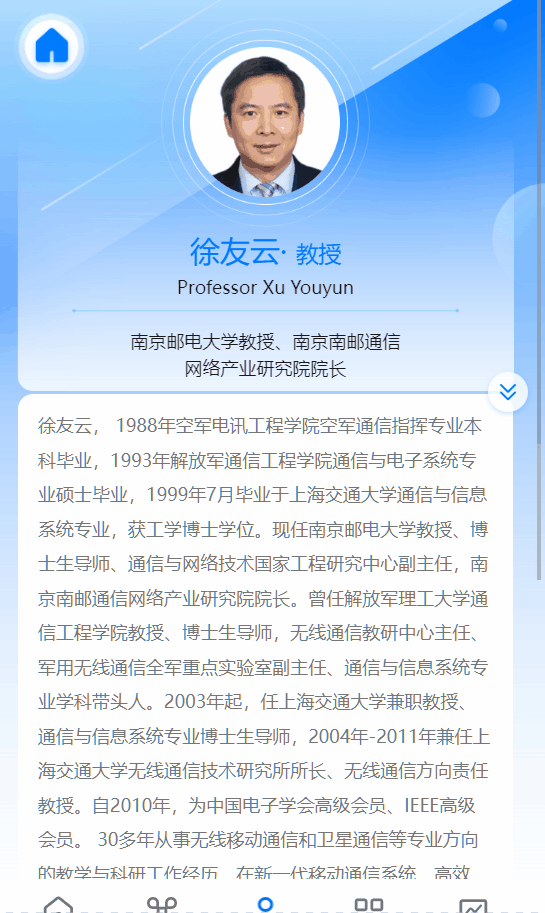
Comments
Comment plugin failed to load
Loading comment plugin
