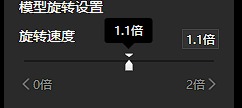在没有组件化框架加持下,如何保证代码的健壮性、封闭性、可拓展性、低耦合性?
脱离框架所带来的便捷,自己编写代码则要更加注意各种可能存在的问题,很考验开发人员水平。
一些常见问题
常见的,写好html后为需要脚本交互的元素绑定事件,而这个绑定事件所使用的选择器是全局的,是从全局往下去找你所选择的元素的,通常我们会忘掉某个选择器写的过于“模糊”,以至于只需要绑定A按钮点击事件,然而却同时绑定了A和B按钮的点击事件,这是不符合需求的,并且是脱离框架后很容易出现的问题。
又或是,元素还未加载,便在onload中手动添加了事件,而这会导致添加失败或是找不到元素的情况,只能在某个元素会出现的那一刻再去手动为其添加事件。相较于Vue中直接在template中使用@绑定事件,并指定当前文件下的函数来说,实在是过于原始。
再者,切换到某个页面后执行一些添加事件函数,元素上绑定好了事件后,再次切换到本页面又重新执行了添加事件函数,则导致事件在元素上被重复添加了两次。通常这种问题可以添加一个是否加载过的状态,如果加载过则不添加。或者是说将添加事件这一操作完全与切换分开,仅仅是该组件加载时执行,再次切换时并不会触发首次加载事件。
讨论组件封装的最佳实践
总觉得项目中的组件有些是没必要抽的,有些是需要完全贴合场景去设计的,而不是尽可能通用,毕竟时间不允许,我的意思是顺手就够了。
滑块组件
![image-20230311185259337 image]()
如你所见,滑块组件包括拖动条(slider)、导航按钮(bar)、标签(label)、输入框(input)、指示器(tooltip)
slider直接套的layui-slider,改改样式就能用。其余就没啥好说的,正常编写就行了。
1
2
3
4
5
6
7
8
9
10
11
12
13
14
15
16
17
18
19
20
21
22
23
24
25
26
27
28
29
30
31
32
33
34
35
36
37
38
39
40
41
42
43
44
45
46
47
48
49
50
51
52
53
54
55
56
57
58
59
60
61
62
63
64
65
66
67
68
69
70
71
|
export function useSlider(id, cfg = {}){
let sliderInstance = null
let sliderVal = 0
layui.use('slider', function(){
let $ = layui.$
,slider = layui.slider;
sliderInstance = slider.render({
elem: '#'+id,
min:0,
max:100,
value: sliderVal,
...cfg,
change(e){
const $targetInput = $(cfg.inputElScelector || '.slider-input')
const inputVal = cfg.format ? cfg.format(e): e
$targetInput.val(inputVal)
if(cfg.isText)
$targetInput.text(inputVal)
sliderVal = e
cfg.change && cfg.change(e)
}
});
})
const step = cfg.step || 1
if(cfg.navigator){
const $increaseBtn = $(cfg.navigator.increaseBtn || '#'+id+' .editor-slider--right-bar')
const $decreaseBtn = $(cfg.navigator.decreaseBtn || '#'+id+' .editor-slider--left-bar')
$increaseBtn.on('click',function(){
const nextVal = sliderVal += step
sliderInstance.setValue(nextVal);
})
$decreaseBtn.on('click',function(){
const nextVal = sliderVal -= step
sliderInstance.setValue(nextVal);
})
}
return {
getValue(){
return sliderVal
}
}
}
|
仅仅是抛砖引玉,讲一下我自己的思路
layui的slider很好用,生成slider主要是围绕它,设置默认的参数,随后将用户自定义的参数覆盖默认。
当用户拖拽时,修改视图中右上角的输入框,直接改input的value就行了。(但是后面有不需要输入框,只展示数据的label,而label需要使用.text(),这里图省事直接加了标志去判断了)
将拖拽后数据改变事件暴露出去,调用传来的参数change函数。
format和setTips都是可以对当前数据增加人性化输出,而不是呆板的数字。
导航按钮则是通过参数传递选择器字符串过来,依据用户设置的step进行加减操作。
遗憾:
初始传入的slider选择器过于死板了,只能传slider的id,后面修改也不太好改了(涉及很多地方),如果让我优化一下的话,我会传入slider所在的container,仅仅是container不需要传这个slider本体,因为后面同样用到的navigator和input,修改后这里navigator就可以直接从container里面去寻找bar了,而不是在全局去寻找,这样反而要多考虑选择器作用域,增加心智负担。
layui-slider的step不能传入小数,在这种有小数点的情况下输入数字是无效的,仍是按照step=1去调节数值。所以只能扩大10^n倍去解决这个问题。我这里能操作的很少。
按钮分组管理组件
老实说这个组件我并没有设计得很好,一些问题仍然存在。
介绍需求
![image]()
点击创建按钮后,会在下方列表添加一个按钮。
点击创建分组后,会在下方列表添加一个分组,分组下面可以继续添加按钮。
而整个(按钮和分组)总共可以添加4个,分组中的子按钮也只能添加4个。在添加第一个按钮/分组后,首屏的Tips将会消失,同时更新右上角数量信息。
对于分组中的子按钮图标显示,在中间的按钮显示倒着的T,在最下面的按钮显示L。最后一个按钮在不满4个时显示“+创建子按钮”。
乍一看很复杂,其实只需要将按钮创建的逻辑理通就很简单了。
思路大概这样:
rxjs可以创建响应式对象,将列表的数据做成响应式,做好监听,每当数据改变时重新渲染页面,从而实现简单的MVVM模式,这里的EditorBtnListCtl便是ViewModel,用于处理view和model的转换,使得我们仅仅关心model,添加按钮和删除按钮只考虑数据变动即可。
定义数据结构?
对于按钮:仅仅包括名字和图标,并附带id方便寻找后删除。
1
2
3
4
5
6
| {
id: 1,
type: 'btn',
name: '按钮1',
icon: null
}
|
对于按钮组:按钮组同上,额外多一个children,包含多个按钮。
1
2
3
4
5
6
7
8
9
10
11
12
13
14
15
| {
type: 'group',
name: '分组A',
id: '1',
icon: null,
children: [{
type: 'btn',
id: 1,
name: '分组A - 1',
},{
type: 'btn',
id: 2,
name: '分组A - 2',
}]
}
|
如何渲染?
大致可看这里,将按钮和按钮组分门别类渲染,其renderBtn、renderGroup无非是些拼接字符串而已了。
1
2
3
4
5
6
7
8
9
10
|
renderView = (viewModel) => {
const tmpl = viewModel.map(item => {
if (item.type === 'btn') return this.renderBtn(item)
if (item.type === 'group') return this.renderGroup(item)
}).join('')
this.$list.empty().append(tmpl)
this.bindEventHandler()
}
|
如何保证数据变化时,重新渲染视图?
使用rxjs.ReplaySubject,与Observable不同,subject可以实现多播,方便暴露外部
1
2
3
4
5
6
7
|
constructor() {
this.viewModel = new ReplaySubject(this._viewModel);
this.viewModel.subscribe((val) => {
this.renderView(val)
})
}
|
如何保证删除按钮点击时,可以删除指定的按钮?
这里是我的delBtn实现,略微死板。。这里考虑了按钮和按钮组的id可能会重复。
1
2
3
4
5
6
7
8
9
10
11
12
13
14
15
16
17
|
delBtn(groupId, btnId) {
const newModel = this._viewModel
const groupIdx = newModel.findIndex(item => item.id == groupId && item.type == 'group')
if (groupIdx >= 0) {
newModel[groupIdx].children = newModel[groupIdx].children.filter(item => item.id == btnId)
} else {
newModel = newModel.filter(item => item.id == btnId)
}
if (this.viewModel)
this.viewModel.next(newModel)
}
|
实际上,曾考虑将id做的像是hashMap一样做成唯一的,直接一步查到,但想想可能会不方便获取id传到后端,算了。
按钮的点击事件绑定和如何拿到组id和按钮id?
1
2
3
4
5
6
7
8
9
10
11
| $('.del-icon').on('click', evt => {
const item = $(evt.target).parents('.del-icon')[0]
const itemId = item.dataset.itemid
const itemType = item.dataset.itemtype
const groupId = item.dataset.groupid
if (itemType === 'group')
return this.delGroup(itemId)
else if (itemType === 'btn')
return this.delBtn(groupId, itemId);
})
|
非常硬核的写法,在创建时将组id和按钮id放到dataset中。
另外一种思路,创建按钮时添加删除按钮点击事件处理函数,但仅仅放到viewModel中存储,在创建按钮时很容易拿到组id和按钮id,此处创建的事件处理函数可以拿到局部变量,而在绑定事件中,直接将该按钮所携带的事件处理函数进行绑定即可。
例如另一个组件中写道:
1
2
3
4
5
6
7
8
9
10
11
12
13
14
15
16
17
18
19
20
21
22
23
24
25
26
27
28
29
30
31
32
33
34
35
36
37
38
39
| renderItem(item) {
const icon = item.icon || '../assets/image/icon/color-ring.png'
item.handleDelBtnClick = () => {
this.delItem(item.id)
}
return `
<div class="btn btn-item rounded">
<div class="btn-item--left">
<div class="btn-icon">
<img src="${icon}" alt="${item.name}">
</div>
<span class="text-sm">${item.phoneNum}</span>
<span class="text-xs text-gray phone-friend-name">${item.name}</span>
</div>
<div class="del-icon" data-itemid="${item.id}">
<svg></svg>
</div>
</div>
`
}
renderView(viewModel) {
const tmpl = viewModel
.map(friend => this.renderItem(friend))
.join('')
if (this.$list.length)
this.$list.empty().append(tmpl)
this.bindEventHandler()
}
bindEventHandler() {
const listData = this._viewModel
listData.map(item => {
this.$list.find(`.btn-item .del-icon[data-itemid="${item.id}"]`)
.click(item.handleDelBtnClick)
})
}
|
下面附上完整代码:
1
2
3
4
5
6
7
8
9
10
11
12
13
14
15
16
17
18
19
20
21
22
23
24
25
26
27
28
29
30
31
32
33
34
35
36
37
38
39
40
41
42
43
44
45
46
47
48
49
50
51
52
53
54
55
56
57
58
59
60
61
62
63
64
65
66
67
68
69
70
71
72
73
74
75
76
77
78
79
80
81
82
83
84
85
86
87
88
89
90
91
92
93
94
95
96
97
98
99
100
101
102
103
104
105
106
107
108
109
110
111
112
113
114
115
116
117
118
119
120
121
122
123
124
125
126
127
128
129
130
131
132
133
134
135
136
137
138
139
140
141
142
143
144
145
146
147
148
149
150
151
152
153
154
155
156
157
158
159
160
161
162
163
164
165
166
167
168
169
170
171
172
173
174
175
176
177
178
179
180
181
182
183
184
185
186
187
188
189
190
191
192
193
194
195
196
197
198
199
200
201
202
203
204
205
206
207
208
209
210
211
212
213
214
215
216
217
218
219
220
221
222
| const { ReplaySubject } = rxjs
export class EditorBtnListCtl {
_viewModel = [
{
id: 1,
type: 'btn',
name: '按钮1',
icon: null
},
{
type: 'group',
name: '分组A',
id: '1',
icon: null,
children: [
{
type: 'btn',
id: 1,
name: '分组A - 1',
},
{
type: 'btn',
id: 2,
name: '分组A - 2',
},
{
type: 'btn',
id: 3,
name: '分组A - 2',
}
]
}
]
constructor() {
this.viewModel = new ReplaySubject(this._viewModel);
this.viewModel.subscribe((val) => {
this.renderView(val)
})
}
id = 233
createBtn = function (insideGroupId) {
const newModel = this._viewModel
const newBtn = {
type: 'btn',
name: '按钮1',
id: this.id++,
icon: null
}
if (!insideGroupId) {
newModel.push(newBtn)
} else {
const findInsertGroupIdx = newModel.findIndex(item => String(item.id) == insideGroupId && item.type === 'group')
console.log('l', newModel)
if (findInsertGroupIdx < 0)
throw '没找到组id'
newModel[findInsertGroupIdx].children.push(newBtn)
}
if (this.viewModel)
this.viewModel.next(newModel)
}
i = 2
createGroup = function (_newGroup = {}) {
const newModel = this._viewModel
const newGroup = {
type: 'group',
name: '分组A',
id: this.i++,
icon: null,
..._newGroup,
children: []
}
newModel.push(newGroup)
if (this.viewModel)
this.viewModel.next(newModel)
}
delBtn(groupId, btnId) {
const newModel = this._viewModel
const groupIdx = newModel.findIndex(item => item.id == groupId && item.type == 'group')
if (groupIdx >= 0) {
const btnIdx = newModel[groupIdx].children.findIndex(item => item.id == btnId)
if (btnIdx >= 0) {
newModel[groupIdx].children.splice(btnIdx, 1)
}
} else {
const btnIdx = newModel.findIndex(item => item.id == btnId)
if (btnIdx >= 0) {
newModel.splice(btnIdx, 1)
}
}
if (this.viewModel)
this.viewModel.next(newModel)
}
delGroup(groupId) {
const newModel = this._viewModel
const groupIdx = newModel.findIndex(item => item.id == (groupId) && item.type == 'group')
newModel.splice(groupIdx, 1)
if (this.viewModel)
this.viewModel.next(newModel)
}
renderLastBtn = function (group) {
return `
<div class="btn btn-item">
<div class="btn-item--left">
<div class="btn-icon">
<img src="../assets/image/icon/last.png" alt="">
</div>
<div class="text-xs">
<a href="#" class="link link-primary create-subbtn-link" data-groupid="${group.id}">
+创建子按钮
</a>
</div>
</div>
</div>
`
}
renderBtn = (btn) => {
const icon = btn.icon || '../assets/image/icon/color-ring.png'
const name = btn.name || '默认名称'
const type = btn.type
return `
<div class="btn btn-item ${type === 'btn' ? 'list-item' : ''} rounded">
<div class="btn-item--left">
<div class="btn-icon">
<img src="${icon}" alt="${name}">
</div>
<div class="text-xs">${name}</div>
</div>
<div class="del-icon" data-itemid="${btn.id}" data-itemtype="btn" data-groupid="${btn.groupId}">
<svg></svg>
</div>
</div>
`
}
renderGroup = (group) => {
const groupName = group.name || '默认分组'
const groupIcon = group.icon || '../assets/image/icon/color-ring.png'
const child = group.children;
return `
<div class="btn-group btn-group-list list-item rounded">
<div class="btn btn-item">
<div class="btn-item--left">
<div class="btn-icon">
<img src="${groupIcon}" alt="${groupName}">
</div>
<div class="text-xs">${groupName}</div>
</div>
<div class="del-icon" data-itemid="${group.id}" data-itemid="${group.id}" data-itemtype='group'>
<svg></svg>
</div>
</div>
${child.map((item, idx) =>
idx < 3 ?
this.renderBtn({
...item,
type: 'mid-btn',
icon: '../assets/image/icon/mid.png',
groupId: group.id
}) : this.renderBtn({
...item,
type: 'last-btn',
icon: '../assets/image/icon/last.png',
groupId: group.id
})
).join('')
}
${child.length >= 4 ? '' : this.renderLastBtn(group)}
</div>
`
}
renderView = (viewModel) => {
const tmpl = viewModel.map(item => {
if (item.type === 'btn') return this.renderBtn(item)
if (item.type === 'group') return this.renderGroup(item)
}).join('')
this.$list.empty().append(tmpl)
this.bindEventHandler()
}
bindEventHandler() {
$('.create-subbtn-link').on('click', evt => {
const groupId = evt.target.dataset.groupid
this.createBtn(groupId)
})
$('.del-icon').on('click', evt => {
const item = $(evt.target).parents('.del-icon')[0]
const itemId = item.dataset.itemid
const itemType = item.dataset.itemtype
const groupId = item.dataset.groupid
if (itemType === 'group')
return this.delGroup(itemId)
else if (itemType === 'btn')
return this.delBtn(groupId, itemId);
})
}
mount = (selector) => {
if (!this.$list) {
this.$list = $(selector)
}
this.renderView(this._viewModel)
}
onChange(cb) {
cb(this._viewModel)
this.viewModel.subscribe(cb)
}
}
|