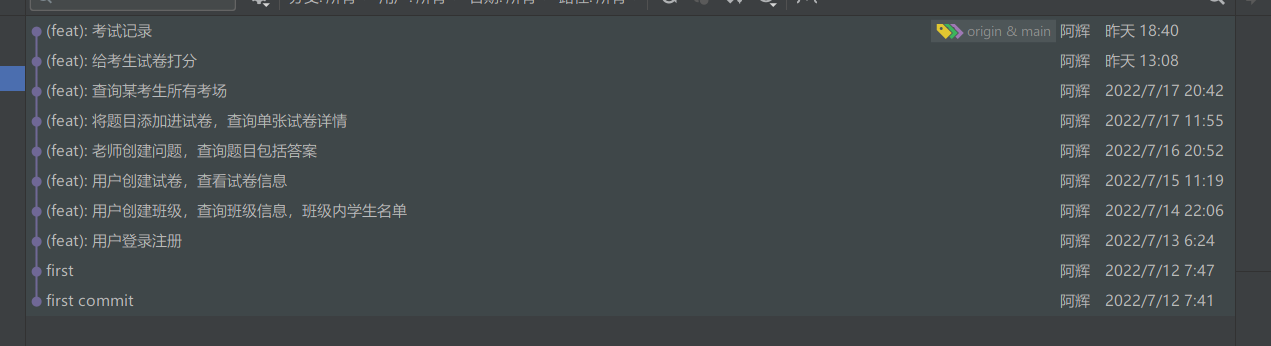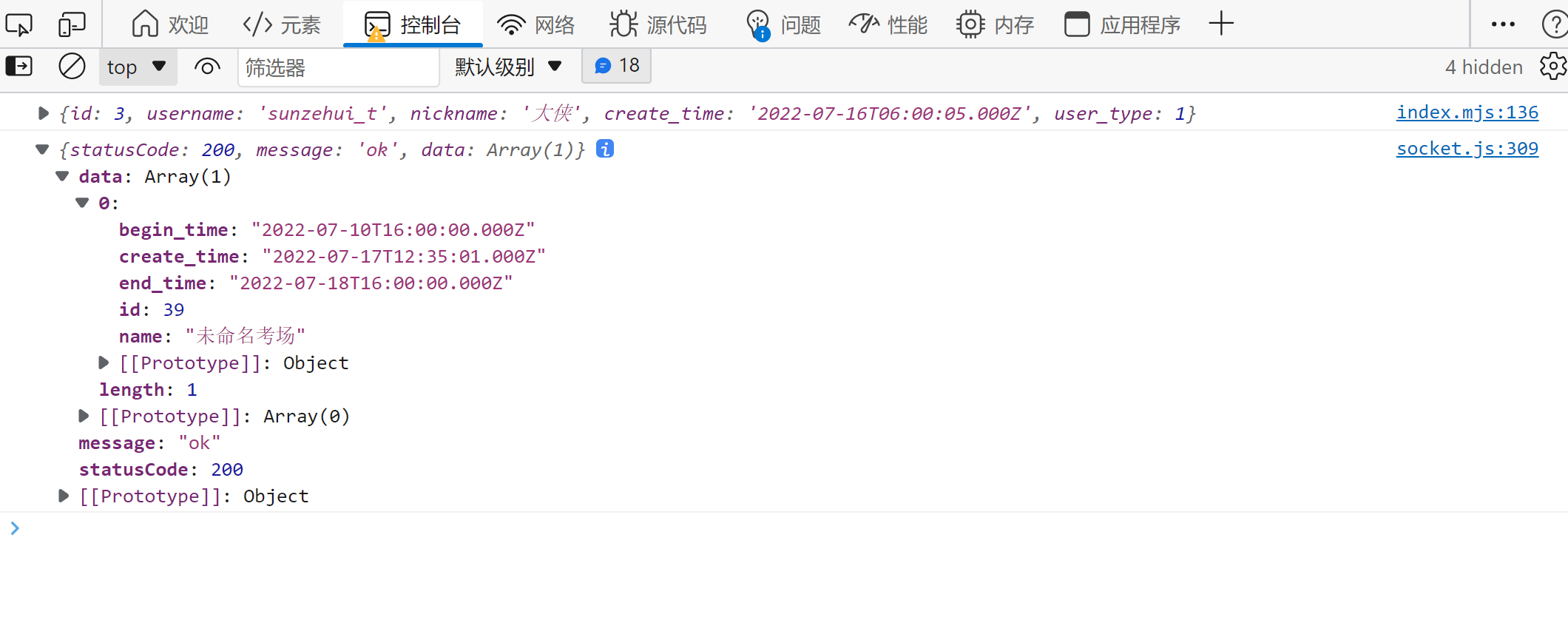考试系统需要记录用户作答时间等等,选择使用websocket,并验证用户token。
最近在忙着写毕业论文,选题《基于nodejs的在线考试系统》,九月截稿,现在投了开题报告,万幸没有被退回来。
用了一周时间把教师端做得差不多了,不过还有些统计的API,都是细节,先把框架跑通。有时间总结一下。
现在需要搞考场状态查询之类的,简单点就手动轮询了,它是种反模式,辩证使用吧。
我的情况是:业务复杂,需要实时监测考生作答情况,所以采用websocket
实现 首先用脚手架创建CURD模块,选择WebSockets
1 2 3 4 5 6 7 8 ❯ nest g res exam-clock ? What transport layer do you use? REST API GraphQL (code first) GraphQL (schema first) Microservice (non-HTTP) > WebSockets
在exam-clock.gateway.ts中,在连接后验证token
1 2 3 4 5 6 7 8 9 10 11 12 13 14 15 16 17 18 19 20 21 22 23 24 25 26 27 28 import { WebSocketGateway , SubscribeMessage , MessageBody , OnGatewayDisconnect , WebSocketServer , OnGatewayConnection , ConnectedSocket , } from '@nestjs/websockets' ; import { UnauthorizedException } from '@nestjs/common' ;import { Socket , Server } from 'socket.io' ;export class ExamClockGateway implements OnGatewayConnection { constructor (private readonly examClockService : ExamClockService async handleConnection (socket : Socket try { const user = await this .examClockService .getUserFromSocket (socket); socket.emit ('connected' , user); } catch (e) { return ExamClockGateway .disconnect (socket); } } }
在exam-clock.service.ts中,通过token验证用户信息
1 2 3 4 5 6 7 8 9 10 11 12 13 14 15 16 17 18 19 20 @Injectable ()export class ExamClockService { constructor ( private readonly authService : AuthService , private readonly userService : UserService , ) {} async getUserFromSocket (socket): Promise <User > { const token = socket.handshake .headers .authorization ; const decodedToken = await this .authService .verifyJwt (token); const user = await this .userService .findOneById (+decodedToken.id ); if (!user) { throw new UnauthorizedException (); } return user; } }
上面提取headers这个写法是socket.io提供的。
添加查询某用户所有考场信息服务,该服务使用ExamRoomModule暴露出来的方法
1 2 3 4 5 6 7 8 9 10 11 12 13 import { ExamRoomService } from '@/exam-room/exam-room.service' ;@Injectable ()export class ExamClockService { constructor ( private readonly examRoomService : ExamRoomService ) {} async findAll (userId : number return await this .examRoomService .findAll (userId); } }
在exam-lock.gateway.ts中,获取该用户信息并传入service
1 2 3 4 5 6 7 8 9 10 11 12 13 export class ExamClockGateway implements OnGatewayConnection { constructor (private readonly examClockService : ExamClockService @SubscribeMessage ('findAllExamClock' ) async findAll (@ConnectedSocket () socket const user = await this .examClockService .getUserFromSocket (socket); const result = await this .examClockService .findAll (+user.id ); return ResultData .ok (result); } }
到这里查询某用户所有考场信息的后端程序就写完了,继续看前端
前端很简单,用vite创建了个原生项目
1 2 3 4 5 6 7 8 9 10 11 12 import { io } from "socket.io-client" ;const socket = io ("http://localhost:3000" , { extraHeaders : { authorization : "token" }, }); socket.emit ("findAllExamClock" , console .log ); socket.on ("Error" , console .log ); socket.on ("connected" , console .log );
关于 extraHeaders:Client options | Socket.IO
优化 现在来优化一下代码:
在exam-clock.service.ts中,通过token验证用户信息,如果有多个gateway,每个gateway都需要验证用户信息,这样会造成很多冗余,且不利于新增feature后维护,所以将验证用户信息提取出来,我的思路:
写个guard(守卫),验证user后挂到socket上,为了处理异常,创建一个全局异常过滤器,这个是基于BaseWsExceptionFilter的,跟HTTP还不太一样。
验证用户信息守卫
1 2 3 4 5 6 7 8 9 10 11 12 13 14 15 16 17 18 19 20 21 22 23 24 25 26 27 import { CanActivate , ExecutionContext , Injectable } from '@nestjs/common' ;import { WsException } from '@nestjs/websockets' ;import * as _get from 'lodash/get' ;import { AuthService } from '@/common/module/auth/auth.service' ;import { UserService } from '@/common/module/user/user.service' ;@Injectable ()export class AuthGuard implements CanActivate { constructor ( private readonly authService : AuthService , private readonly userService : UserService , ) {} async canActivate (context : ExecutionContext ): Promise <boolean > { const socket = context.switchToWs ().getClient (); const token = _get (socket, 'handshake.headers.authorization' ); try { const decodedToken = await this .authService .verifyJwt (token); socket.user = await this .userService .findOneById (+decodedToken.id ); } catch (e) { throw new WsException (e.message ); } return true ; } }
全局异常拦截器
1 2 3 4 5 6 7 8 9 10 11 12 13 14 15 16 17 18 19 20 21 22 import { TokenExpiredError , verify } from 'jsonwebtoken' ;import { ArgumentsHost , Catch , UnauthorizedException , } from '@nestjs/common' ; import { BaseWsExceptionFilter , WsException } from '@nestjs/websockets' ;import { Socket } from 'socket.io' ;@Catch (TokenExpiredError , UnauthorizedException )export class UnauthorizedErrorFilter extends BaseWsExceptionFilter { catch ( exception : TokenExpiredError | UnauthorizedException , host : ArgumentsHost , ) { const client = host.switchToWs ().getClient () as Socket ; const error = exception instanceof WsException ? exception.getError () : exception; const details = error instanceof Object ? { ...error } : { message : error }; client.emit ('exception' , details); } }
在gateway中使用
1 2 3 4 5 6 7 8 9 10 11 12 13 14 15 16 17 18 19 import { ExamClockService } from './exam-clock.service' ;import { UnauthorizedException , UseFilters , UseGuards } from '@nestjs/common' ;import { ResultData } from '@/common/utils/result' ;import { AuthGuard } from '@/exam-clock/guards/auth.guard' ;import { UnauthorizedErrorFilter } from '@/common/filter/unauthorized.filter' ;@UseFilters (new UnauthorizedErrorFilter ())export class ExamClockGateway { @UseGuards (AuthGuard ) @SubscribeMessage ('findAllExamClock' ) async findAll (@User ('id' ) userId : string const result = await this .examClockService .findAll (+userId); return ResultData .ok (result); } }
为方便提取userId,遂写装饰器:User
1 2 3 4 5 6 7 8 9 import { createParamDecorator, ExecutionContext } from '@nestjs/common' ;export const User = createParamDecorator ((data : any , ctx : ExecutionContext { const req = ctx.switchToHttp ().getRequest (); if (!!req.user ) { return !!data ? req.user [data] : req.user ; } });
可以跑通,效果同上
总结 参考:API with NestJS #26. Real-time chat with WebSockets (wanago.io)