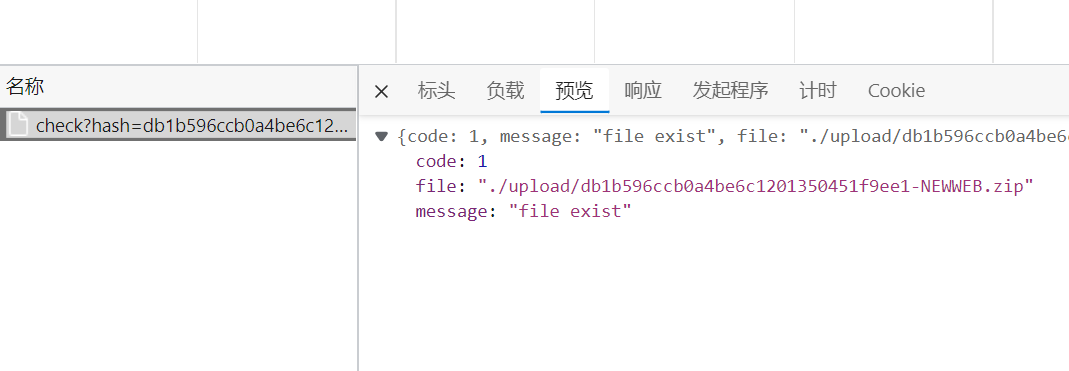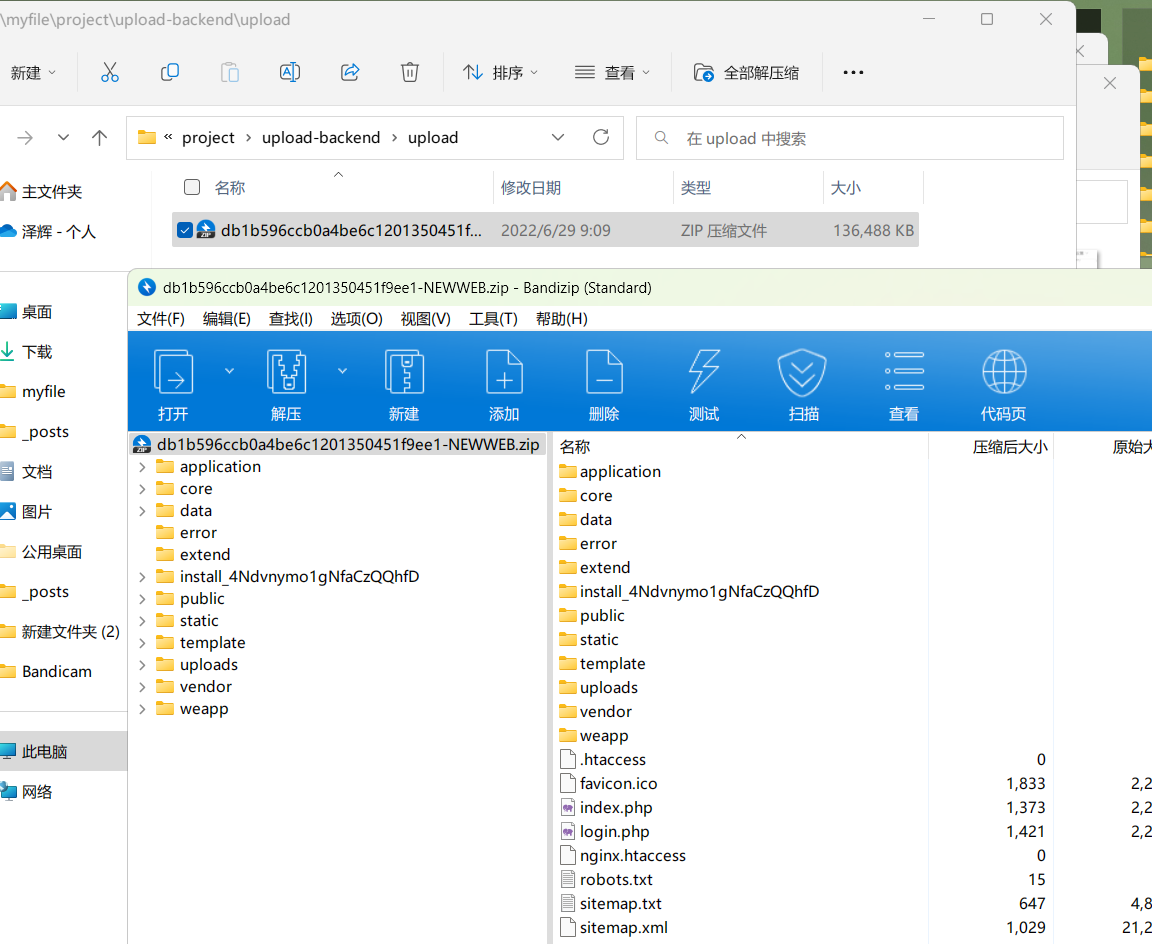文件过大通常切片后上传,今天实现一下前后端对大文件上传的处理逻辑。
思路分析
前端使用File.slice()切片后通过ajax向后端发送切片文件
后端收到文件后自建文件夹保存每一个Thunk
待前端将所有切片发送完毕,向后端发送合并命令
后端根据文件信息合并所有Thunk,保存在最终文件夹upload中。
前端上传
前端使用原生写的,使用我自己配置的webpack工程化模板,支持各种现代打包特性!
sunzehui/webpack-site-starter: An fontent project starter without a virtual DOM framework (github.com)
页面结构
页面结构简单带个上传按钮。
1
2
3
4
5
6
7
8
9
10
11
| <div class="main">
<span class="title">请上传</span>
<div class="upload-group">
<input type="file" name="file" id="file" />
<button type="button" class="upload-btn">
<svg></svg>
Upload
</button>
</div>
<progress id="progress" max="100" min="0" value="0"></progress>
</div>
|
上传逻辑
1
2
3
4
5
6
7
8
9
10
11
12
13
14
15
16
17
18
19
20
21
22
23
24
25
26
27
28
29
30
31
32
| uploadBtn.addEventListener("click", async (evt: InputEvent) => {
const {
files: [file],
} = fileChoise;
fileStatus.innerText = "已选择" + file.name;
if (!file) {
fileStatus.innerText = "未选择文件";
return;
}
progress.max = file.size;
const thunkList = createThunkList(file);
const hash = await calcHash(thunkList);
const isExist = await checkExist(hash);
if (isExist) {
progress.value = file.size;
fileStatus.innerText = "上传成功";
return;
}
const uploadTask = createUploadTask(thunkList, hash);
await Promise.all(uploadTask);
await mergeFile({ hash, name: file.name, limitSize });
fileStatus.innerText = "上传成功";
});
|
设置当前状态
当上传按钮点击之后,设置进度条状态,
创建文件切片列表
1
2
3
4
5
6
7
8
9
10
11
12
13
14
15
16
| const limitSize = 10 * 1024 * 1024;
function createThunkList(file: File) {
const thunkList = [];
const thunkSize = Math.ceil(file.size / limitSize);
for (let i = 0; i < thunkSize; i++) {
const fileChunk = file.slice(limitSize * i, limitSize * (i + 1));
thunkList.push({
file: fileChunk,
size: limitSize,
name: file.name,
type: file.type,
index: i,
});
}
return thunkList;
}
|
切片,根据我设置的最小切片长度10M,将文件切割成 10M 的Thunk,记录当前切片下标和文件切片,保存在列表里方便操作
计算所有文件碎片
1
2
3
4
5
6
7
8
9
10
11
12
13
14
15
16
17
18
19
20
21
| const calcHash = (thunkList: ThunkList): Promise<string> => {
const spark = new SparkMD5.ArrayBuffer();
return new Promise((resolve, reject) => {
const calc = (index: number) => {
const fr = new FileReader();
fr.readAsArrayBuffer(thunkList[index].file);
fr.onload = (ev: ProgressEvent<FileReader>) => {
const buffer = ev.target.result as ArrayBuffer;
spark.append(buffer);
if (index === thunkList.length - 1) {
resolve(spark.end());
return;
}
calc(++index);
};
fr.onerror = reject;
};
calc(0);
});
};
|
计算哈希,使用SparkMD5.ArrayBuffer(),要把所有切片都放入ArrayBuffer中才能计算出该文件哈希,所以使用FileReader()读取每一个切片计算。
存在则不上传
1
2
3
4
5
6
7
8
| const checkExist = async (hash: string): Promise<Boolean> => {
const { data } = await axios.get("/api/check", {
params: {
hash,
},
});
return !!data.code;
};
|
通过hash唯一确定一个文件。
创建上传文件任务列表
1
2
3
4
5
6
7
8
9
10
11
12
13
| function createUploadTask(thunkList: ThunkList, hash: string) {
return thunkList.map((thunk) => {
return new Promise<void>((resolve, reject) => {
uploadFile(createFormData({ ...thunk, hash })).then(() => {
uploadedSize += +thunk.size;
progress.value = uploadedSize;
resolve();
}, reject);
});
});
}
|
合并文件
1
2
3
4
5
| const mergeFile = (fileInfo: IMergeFile) => {
return axios.post("/api/merge", {
...fileInfo,
});
};
|
将文件信息发送过去请求合并
后端处理
写了三个接口:上传切片(upload)、合并切片(merge)、检查文件存在服务器(check)
1
2
3
4
5
6
7
8
9
10
11
12
13
14
15
16
17
18
19
20
21
22
23
24
25
26
27
28
29
30
31
32
33
34
35
36
37
38
39
40
41
42
|
@Controller()
export class AppController {
constructor(private readonly appService: AppService) {}
@Post('upload')
@UseInterceptors(FileInterceptor('file'))
async uploadFile(
@UploadedFile() file: Express.Multer.File,
@Body() uploadFileDto: UploadFileDTO,
) {
await this.appService.saveSegment(file, uploadFileDto);
return {
code: 0,
message: 'success',
};
}
@Post('merge')
async mergeFile(@Body() mergeFileDto: MergeFileDTO) {
await this.appService.mergeSegment(mergeFileDto);
return {
code: 0,
message: 'success',
};
}
@Get('check')
async checkExist(@Query() checkFileDto: CheckFileDTO) {
const uploadedFile = await this.appService.checkExist(checkFileDto);
if (uploadedFile)
return {
code: 1,
message: 'file exist',
file: uploadedFile,
};
return {
code: 0,
};
}
}
|
上传切片
1
2
3
4
5
6
7
8
9
10
11
12
13
14
15
16
17
| async saveSegment(file: Express.Multer.File, fileInfo: UploadFileDTO) {
if (!file) throw new HttpException('file not found', 400);
this.segmentDirPath = this.generateUniqueSegmentDirName(
fileInfo.name,
fileInfo.hash,
);
await this.checkDir(pathContcat(this.segmentDirPath));
const fileName = this.generateUniqueSegmentFileName(
fileInfo.hash,
fileInfo.index,
fileInfo.name,
);
await fsPromises.writeFile(`${this.segmentDirPath}/${fileName}`, file.buffer);
}
|
合并切片
1
2
3
4
5
6
7
8
9
10
11
12
13
14
15
16
17
18
19
20
21
22
23
24
25
26
27
28
29
30
31
32
33
34
35
36
37
38
39
40
41
42
43
44
| async mergeSegment({ hash, name, limitSize }) {
this.segmentDirPath = this.generateUniqueSegmentDirName(name, hash);
const segmentPath = await fsPromises.readdir(this.segmentDirPath);
await this.checkDir(pathContcat(this.uploadDir));
const filePath = pathContcat(this.uploadDir, `${hash}-${name}`);
segmentPath.sort((a, b) => ~~a.split('-')[0] - ~~b.split('-')[0]);
await this.mergeAllSegment(filePath, segmentPath, limitSize);
await fsPromises.rmdir(this.segmentDirPath);
}
async mergeAllSegment(
filePath: string,
segmentPath: string[],
limitSize: number,
) {
const task = segmentPath.map((chunkPath, index) =>
this.pipeStream(
pathContcat(this.segmentDirPath, chunkPath),
createWriteStream(filePath, {
start: index * limitSize,
}),
),
);
return Promise.all(task);
}
pipeStream(path: string, writeStream: WriteStream): any {
return new Promise<void>((resolve) => {
const readStream = createReadStream(path);
readStream.on('end', () => {
unlinkSync(path);
resolve();
});
readStream.pipe(writeStream);
});
}
|
总结
测试上传个133M的文件
切片上传
文件秒传
![image-20220629152641907 image]()
可以打开。。
![image-20220629153333745 image]()
还有很多没写完的,例如返回给用户上传后的直链,这个应该是得开个静态文件路由
还有断点续传,这个要查一下已经上传过的切片,返回给前端,前端按需上传
懒得写了。。。
不在线预览了,附源码
sunzehui/big-file-upload: nestjs+原生js实现大文件上传 (github.com)